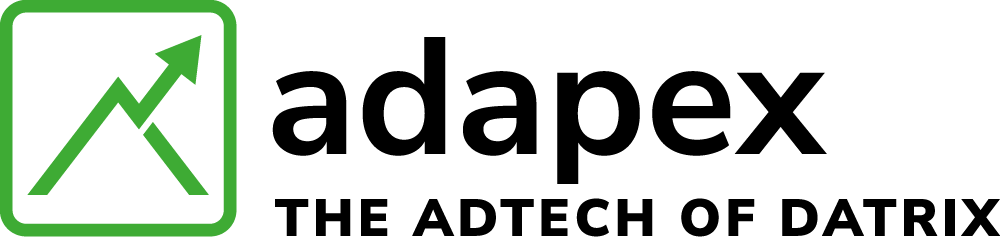Here are the common issues you can find when checking Google Policy violations and how to solve them.
Adult: Sexual content
This includes content that:
- Includes graphic sexual text, image, audio, video, or games.
Examples: Sex acts such as genital, anal, and/or oral sex; masturbation; cartoon porn or hentai; graphic nudity. Note: Article titles with words such as nude, porn, sex will likely be flagged. - Contains non-consensual sexual themes, whether simulated or real.
Examples: Rape, incest, bestiality, necrophilia, snuff, lolita or teen-themed pornography, underage dating - May be interpreted as promoting a sexual act in exchange for compensation.
Examples: Prostitution, companionship and escort services, intimate massage, cuddling sites - Discusses sexual fetishes
Examples: Voyeurism, role-playing, bondage, dominance and submission, sadomasochism - Is about sexual entertainment
Examples: Pornographic movie festivals, adult webcam services, strip clubs - Promotes sexual merchandise
Examples: Sex toys, personal lubricants, genital enhancement tools - Facilitates affairs and/or sexual encounters
Examples: Affair, swinger, hook up or fling dating - Provides advice regarding sexual performance
Examples: Sex tips - Promotes sexual enhancement medications or supplements
Examples: Erectile dysfunction pills, libido boosting supplements - Is sexually gratifying, sexually suggestive and/or intended to cause sexual arousal
Examples: Close-ups of breasts, buttocks, or crotches, sheer or see-through clothing, sexual body parts that are blurred, or censored images of men or women posing and/or undressing in a seductive manner, ie, see below. Also, images with a high skin to clothing ratio may be flagged as well.: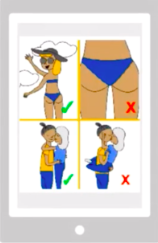
When you see this violation it means that the ad serving on this page has been disabled.
Example: https://www.inquisitr.com/1267493/billy-glide-dies-porn-star-killed-by-rattlesnake-bite-after-refusing-medical-attention/
What can you do?
If the advertiser demand restriction is acceptable, you don’t have to do anything. However, if you want to restore full demand remove or correct the content that’s causing the issues, and then request a review. You can also request a review if you think the restriction shouldn’t be applied to this page.Sexually explicit content
Google does not allow content that:
- Includes graphic sexual text, image, audio, video, or games.
Examples: Sex acts such as genital, anal, and/or oral sex; masturbation; cartoon porn or hentai; graphic nudity - Contains non-consensual sexual themes, whether simulated or real.
Examples: Rape, incest, bestiality, necrophilia, snuff, lolita or teen-themed pornography, underage dating - May be interpreted as promoting a sexual act in exchange for compensation.
Examples: Prostitution, companionship and escort services, intimate massage, cuddling site.
When you see this violation it means that the ad serving on this page has been limited.
What can you do?
If the advertiser demand restriction is acceptable, you don’t have to do anything. However, if you want to restore full demand remove or correct the content that’s causing the issues, and then request a review. You can also request a review if you think the restriction shouldn’t be applied to this page.
Site Behavior: Navigation
As stated in Google Program policies, sites or apps displaying Google ads should provide substantial and useful information to the user. Users should be able to easily navigate through the site or app to find what products, goods, or services are promised. Examples of misguided navigation include, but are not limited to:
- False claims of downloadable or streaming content
- Linking to content that does not exist (such as empty Youtube video players)
- Redirecting users to irrelevant and/or misleading webpages
- Text on a page unrelated to the topic and/or business model of the website.
- Unexisting links, removed pictures.
For more information, please review Google’s Webmaster quality guidelines
and the Program policies.
Tips: Check your content for the issues listed above and fix where possible.
Next: Request review
Modified ad code: Resizing Ad Frames
MODIFIED ADS: Publishers are not permitted to alter the behavior of Google ads in any way. This includes resizing ad frames to cut off parts of ads or hiding the Ads by Google moniker. https://support.google.com/adsense/answer/1354736?hl=en&ref_topic=1271508
Tips: Check if the Google code is altered, if so replace the code with the original one, this will solve the problem.
Next: Request review
Mislabeled Ads
Placing ads under headers such as “Recommended,” or “Resources.” The only acceptable headers are “Advertisement,” “Ad,” or “Sponsored.”
- Ad placement policies (AdSense)
- Ad placement policies (AdMob)
Tips: remove any “Recommended,” or “Resources” words above or below the ads and replace them with “Advertisement,” “Ad,” or “Sponsored.”
Next: Request review

Valuable Inventory: No content
Ads in the main content section of the site (ie above navigation and/or recommendation widgets, must adhere to a 50:50 rule. Also, ads may not appear on pages with no content (ie “Thank you,” “Exit,” “404” — these are considered pages which do not add value to users, thus they should not display ads.
Example: https://awesomejelly.com/10-awesome-life-hacks-involving-duct-tape/
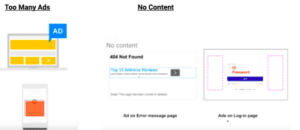
Tips: Check the page for errors like Thank you,” “Exit,” “404” –
Check for how many ads are displayed on that page and if they adhere to a 50:50 rule.
Policy tips for creating high quality sites (part 1)
- Policy tips for creating high quality sites (part 2)
- Webmaster quality guidelines
- AdSense Program policies
Next: Request review
Video UI Modification
“As stated in our program policies, we may not show Google ads on pages that violate our video policies. Publishers may not obscure, hide, remove or change the rendering of any ad content, unless expressly permitted by Google. Publishers cannot alter code provided by Google in a manner that may manipulate standard ad behavior, targeting or delivery of ads in any ways that aren’t explicitly permitted by Google.”
Tips: Check if the Google code is altered, if so replace the code with the original one, this will solve the problem.
Violent and Shocking content
As stated in Google’s program policies, AdSense publishers are not permitted to place Google ads on pages with violent content and socking content. This includes content (also included user created content) that:
- Contains gruesome, graphic, or disgusting accounts or imagery.
Examples: Blood, guts, gore, sexual fluids, human or animal waste, crime scene or accident photos - Depicts acts of violence.
Examples: Accounts or images of shootings, explosions, or bombings; execution videos; getting hit by trains or cars; People receiving serious injuries; Breaking bones - Contains a significant amount of or prominently features obscene or profane language.
Examples: Swear or curse words, variations and misspellings of profane language.Text descriptions including erotic stories, adult jokes/discussions, or excessive profanity. This includes user generated content (ie comments sections).
Tips: Remove from the page content (picture/text/video) that might be considered by Google as violent content (read above).
Program guidelines
Encouraging accidental clicks: Layout
Why was this action taken against my account:
Publishers are not permitted to encourage users to click on Google ads in any way. This includes any implementation that may cause accidental clicks, such as:
- Placing ads near clickable content such as flash games, site links, or any navigation bars
- Implementing the ads in a way that they might be mistaken for other site or app content
- Ad implementation which can be overlapped with drop-down or expandable content
Tips: Ads should be properly distanced from content. (ie not next to “next” buttons or search boxes (10 pixels distance min). If in doubt, write “Ad,” “Advertisement,” or “Sponsored” above it.
Examples of unacceptable implementations:

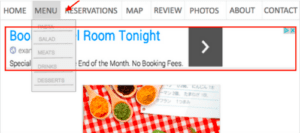
Non-compliant Sticky Video Player
As stated in our program policies, we may not show Google ads on pages that violate our video policies. All Sticky Video Player Implementations must start out as an in-page video player that is not sticky. As the user scrolls the page, the video should transition from playing in the in-page video player to playing in a sticky video player, which remains in view as the user scrolls the page. The in-page video player must be fully viewable on the page before transitioning to the sticky video player. If the sticky video player has more than one edge overlapping in-page video ad content, in-page ad content, or in-page navigation, the sticky video player must include a dismissal feature. The dismissal feature must be visible without needing the user to hover over or tap on the video.
Tips: check if the video player on your site respects all the above statements, if not fix the behavior of the player, then wait until the violation will disappear from the policy center or request a review.