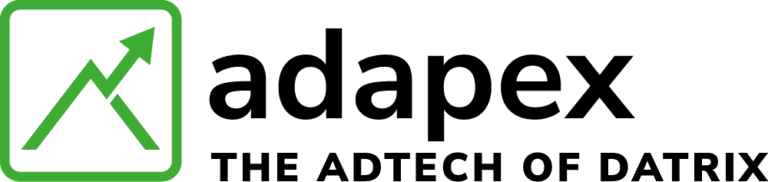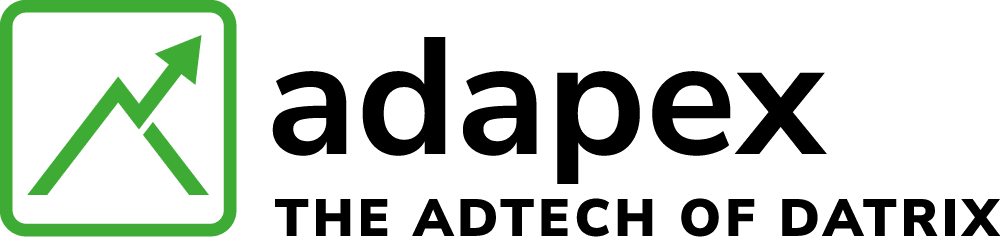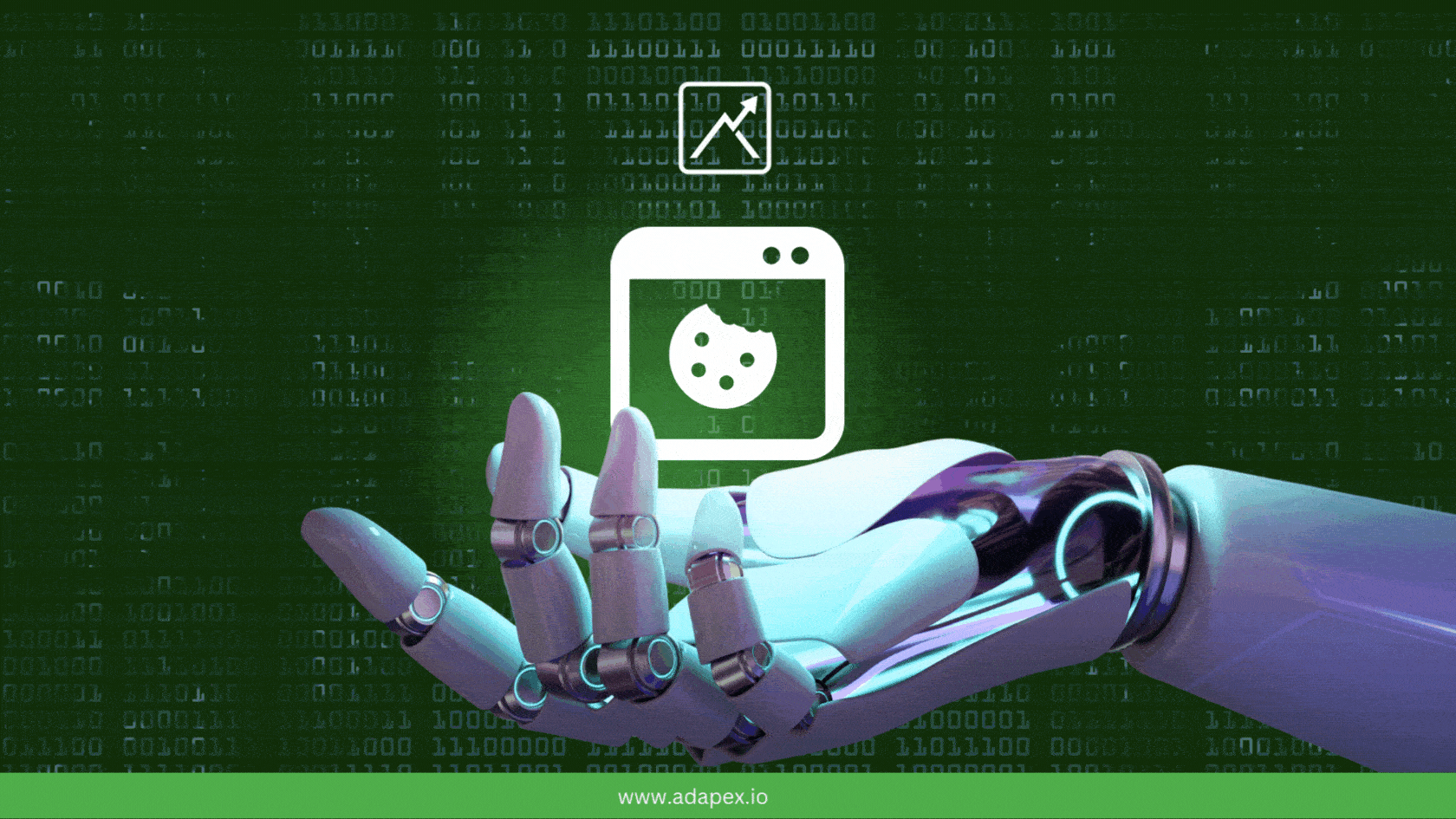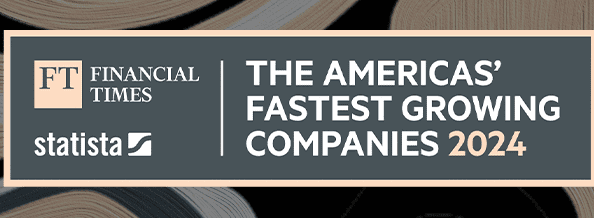We talked about the importance of Viewability in a previous blog post a while ago. But it’s time to focus on it again as we are finding a very strong correlation between improved viewability and CPMs. Additionally, we are pleased to share updates from Google that will help measure and improve viewability.
Refresher…What is Viewability?
Viewability is a metric used in digital advertising to track impressions that are actually seen or viewed by users. The IAB standard defines viewability as an ad that appears at least 50% on screen for a minimum of 1 second for display or 2 continuous seconds for video.
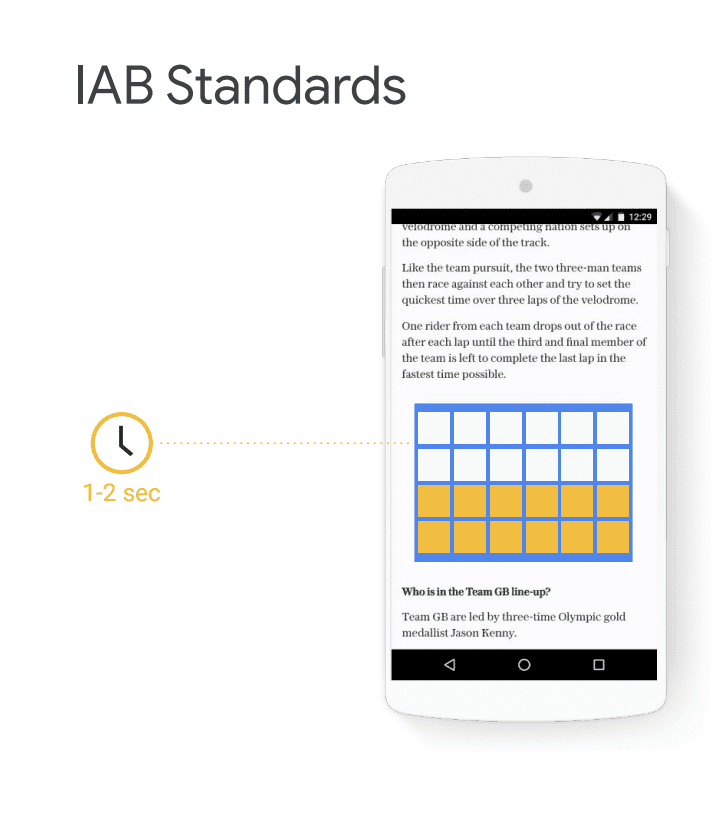
Measurement and Metrics
To date, there is no industry standard for measuring viewability, but the conversation is growing and some consistency developing. Google has come out with tools and updates that provide important metrics on ad performance. The key metric to look for in reports is ‘Active View % viewable impressions’. Percentage of viewable impressions out of all measurable impressions: viewable impressions / measurable impressions x 100.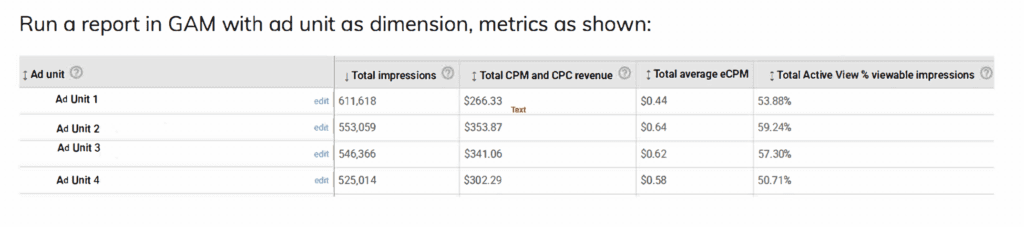
Improving Viewability
There are several things you can do to improve viewability on your site. The best placements with the highest viewability ratings are right above the fold, sticky footers, and sliding sidebar slots. Whereas ad placements at the very top of the page generally get scrolled through by the user as the page loads and so deliver a lower viewability rating.
In addition:
- Test Ad Sizes to see which bring the highest demand
- Adjust lazy-loading thresholds to suit your content
- Make sure your Ad Refresh is set to protect your viewability score
- Refresh only in-view ads
- Take engagement signals into account (clicks, scrolls, time on site)
- Keep CPMs high with bid caching
Using GAM Analytics to Optimize Viewability
There are several reports in GAM that can help you identify where you may need to optimize placements or ad sizes. The non-viewable impressions report shows us how often a given ad unit has not been viewable in each of the following cases:
- Slot never entered viewport (%) – indicates the ad is in a location the user doesn’t view.
- Solution: Move or remove ad placement.
- User scrolled before ad filled (%) – indicates that an ad unit is placed in a high ATF position and user scrolls before ad loads.
- Solution: Disable lazy loading or increase the distance of ad load.
- User scrolled/navigated before ad loaded (%) – similar to the above.
- User scrolled/navigated before 1 second (%) – indicates user scrolled before ad was visible.
- Solution: Consider page content and look to improve the content to engage the reader and discourage “fast scrollers”.
Any improvement in viewability should improve CPMs and bring in additional demand. Adapex works closely with our publisher partners to optimize their ad placements to increase revenues. Buyers want to make sure their ads are viewed and can choose to only bid on inventory which meets their viewability threshold. Don’t let low viewability erode your CPMs. Let’s work together to make sure your inventory is optimized for maximum viewability, and therefore the highest CPMs possible. Adapex can do a free site audit and evaluate your site to keep you on top of the CPM curve and accelerate your revenues.
Ready to work with an experienced adops team with best-in-class technology? Sign up now and let’s accelerate your monetization strategy.