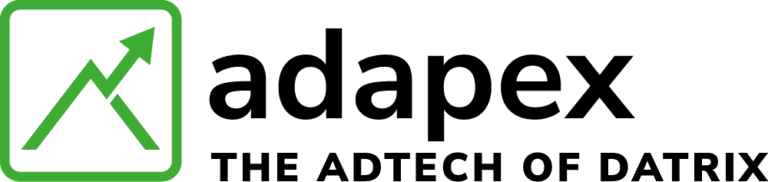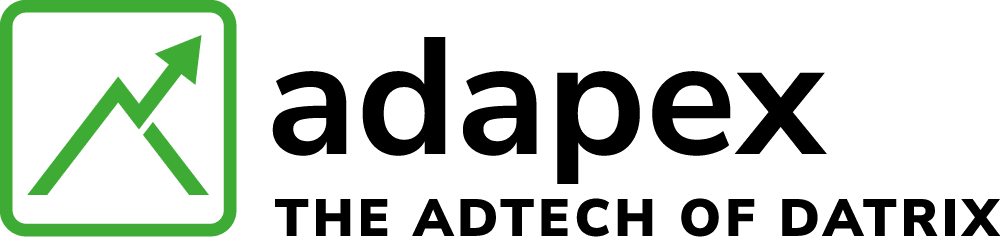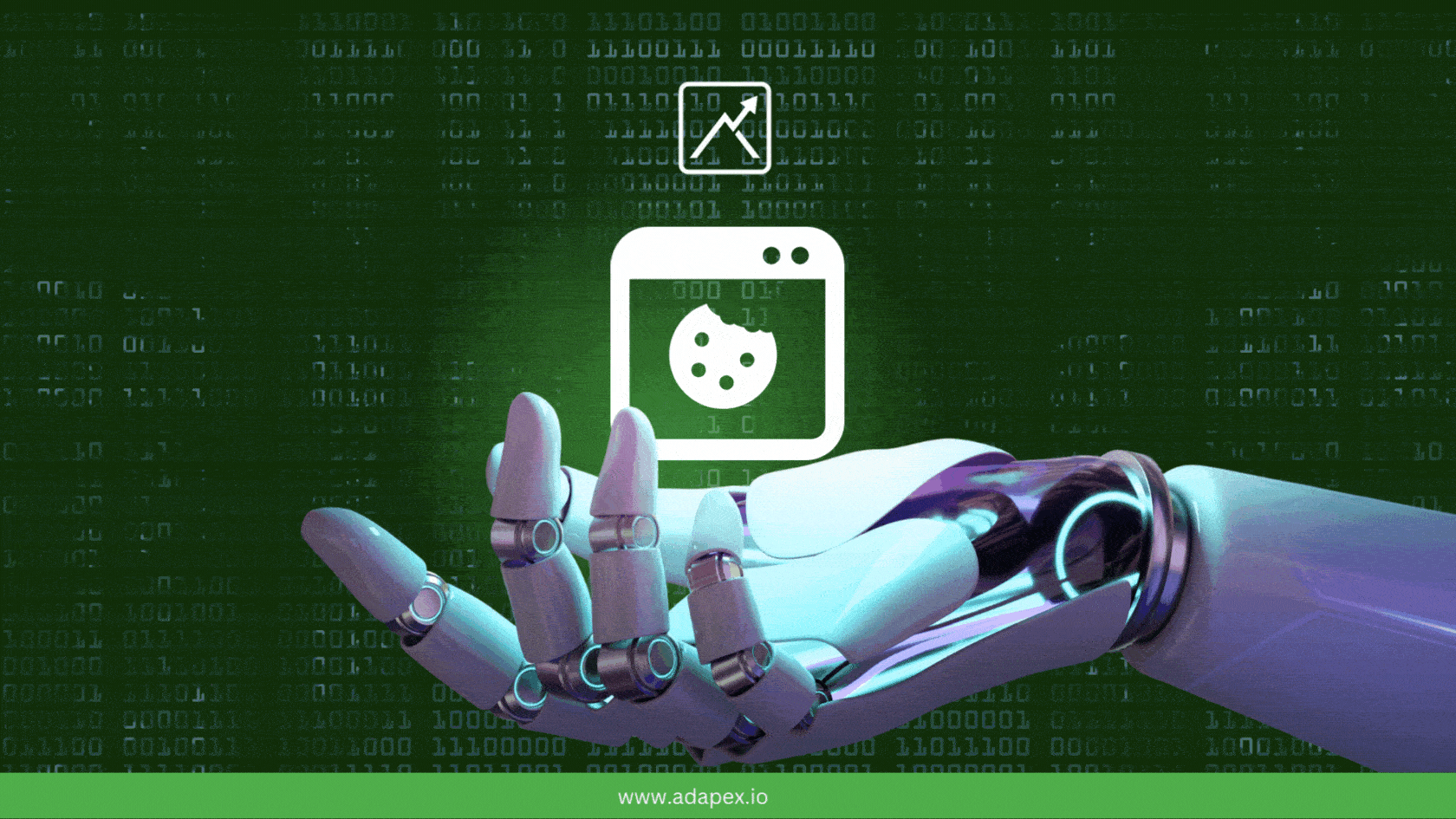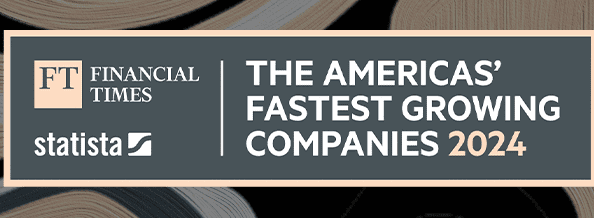During the slower periods of ad spend, the Adapex team is focused on the ad tech details that help drive revenue for our clients. Viewability is a big one, as it directly correlates to CPM. Being able to optimize viewability will increase your CPMs. We’ve talked about viewability in previous blog posts, but it’s worth revisiting. Plus, a reminder of available Google tools that help measure and improve viewability.
Refresher…What is Viewability?
Viewability is a metric used in digital advertising to track impressions that are actually seen or viewed by users.
- A display ad is counted as viewable when at least 50% of its area is visible on the screen for at least 1 second.
- For large display ads of 242,500 pixels or more, the ad is counted as viewable when at least 30% of its area is visible for at least 1 second.
- A video ad is counted as viewable when at least 50% of its area is visible on the screen while the video is playing for at least 2 seconds.
Measuring Viewability
Google has created Active View metrics in compliance with industry standards for measuring the viewability of online ads, as developed by the Media Rating Council. When an ad appears in a location that is measurable by Active View, its viewability statistics are recorded in the Google Ads account.
Here are the key metrics to understand:
- Viewable rate – This metric shows how often your ads were both measurable by Active View and viewable by users.
- Measurable rate – This metric shows how often your ads were able to be measured by Active View.
Tips for Improving Viewability
There are several things you can do to improve viewability on your site. The best placements with the highest viewability ratings are right above the fold (ATF), sticky footers, and sliding sidebar slots. Whereas ad placements at the very top of the page generally get scrolled through by the user as the page loads and deliver a lower viewability rating.
- Test Ad Sizes and Placements
- See what brings in the highest demand
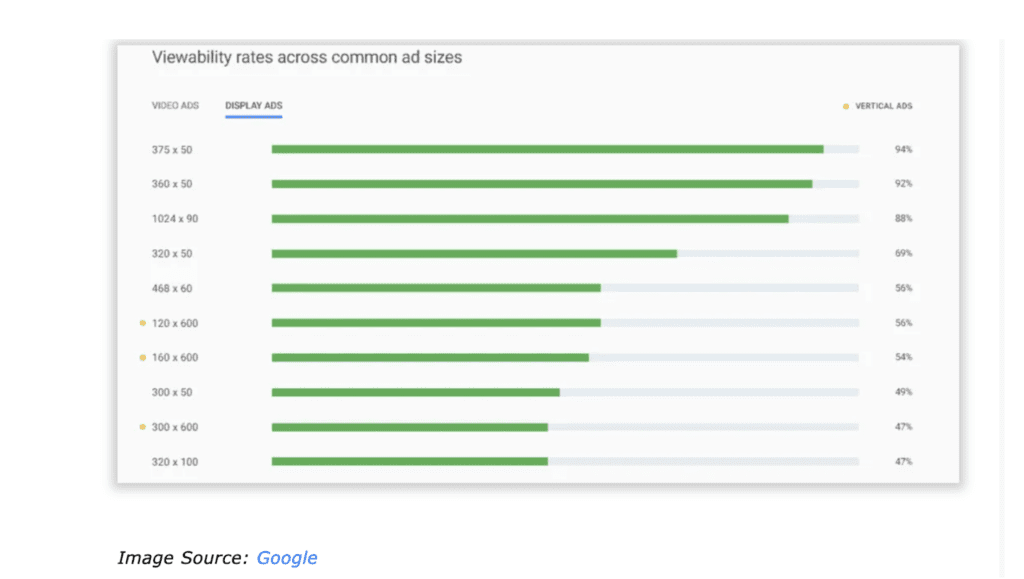
- Page Load Speed
- Adjust lazy-loading thresholds to work best with your content
- Use asynchronous calls for your ads
- Use Ad Refresh setting to protect viewability score
- Refresh only in-view ads
- Analyze clicks, scrolls, time on site data
- Protect CPMs with bid caching
Explore Impactful Ad Units
Rich media ad formats deliver good viewability ratings
- Video
GAM Analytics to Optimize Viewability
Utilize reports in GAM to identify where you may need to optimize placements or ad sizes. The non-viewable impressions reasons report shows how often a given ad unit has not been viewable for each of the following cases:
- Slot never entered viewport (%)
- Indicates the ad is in a location the user doesn’t view.
- Move or remove ad placement.
- Indicates the ad is in a location the user doesn’t view.
- User scrolled before ad filled (%)
- Indicates that an ad unit is placed in a high ATF position and user scrolls before ad loads.
- Disable lazy loading or increase the distance of ad load.
- Indicates that an ad unit is placed in a high ATF position and user scrolls before ad loads.
- User scrolled/navigated before ad loaded (%)
- User scrolled/navigated before 1 second (%)
- Consider page layout and look to improve content to engage the reader and discourage “fast scrollers”.
The good news is that even the smallest improvements in your viewability will improve CPMs, which will improve your revenue. Pay attention to your viewability ratings and make ongoing optimizations, low viewability can really erode CPMs. Some Ad buyers choose to bid only on inventory that meets their viewability standards.
If you’re not sure how to improve the viewability on your site, Adapex can help. We can do a free site audit and identify where you can improve to keep you on top of the CPM curve.